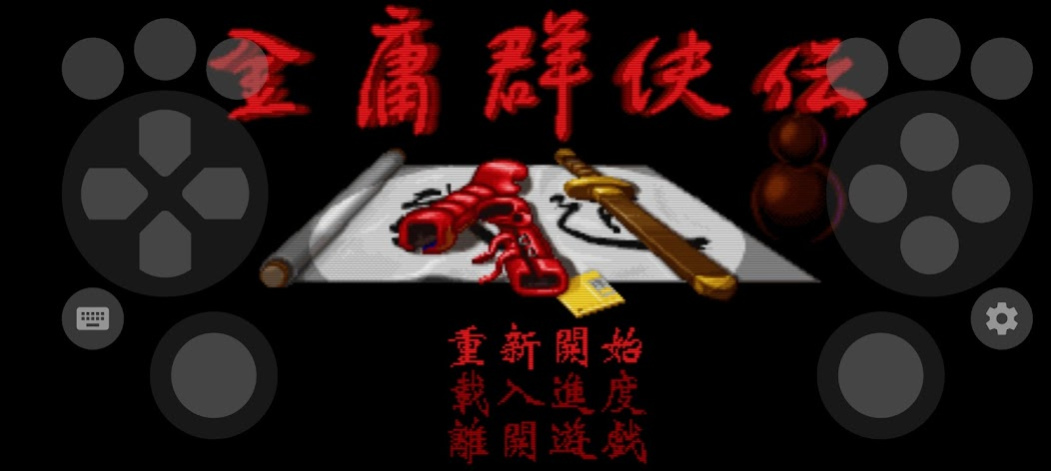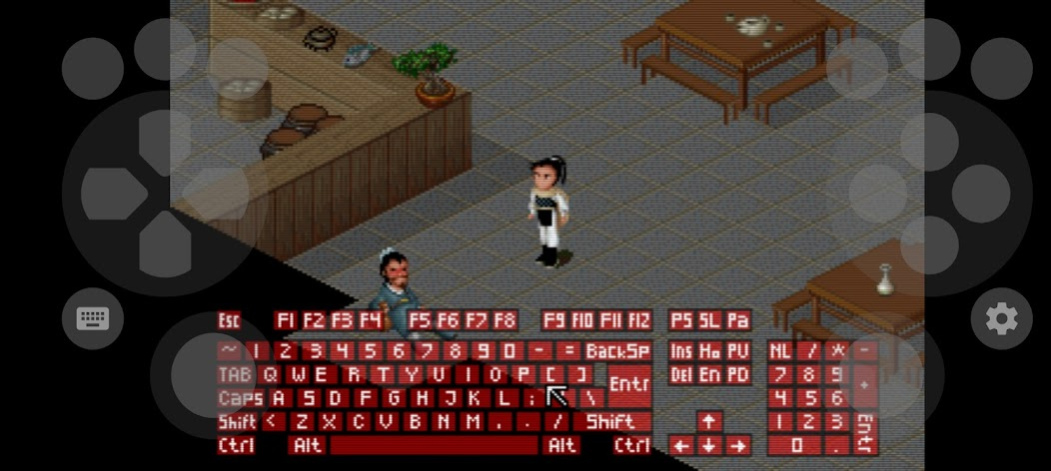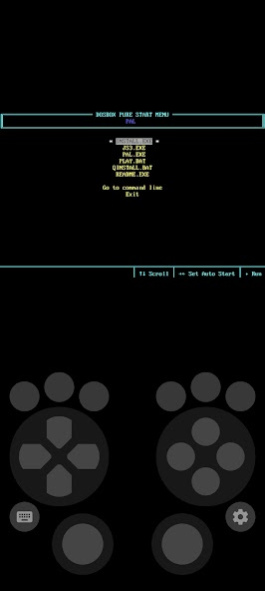MS DOS Emulator 23.08.18
Free Version
Publisher Description
A highly optimized and fast DOSBox port for Android.Thd best Dos emulator for Android , Play favorite DOS and Windows games with full mouse, keyboard, sound and gamepad support .
It was originally developed by DOSBOX team and allows you to run games and applications for DOS platform. The main focus is to play your old games anywhere.
you can get more info :
https://github.com/libretro
https://github.com/AetherSX2/AetherSX2
https://github.com/jpd002/Play-
https://github.com/duchengzhen/MAME4droid
https://github.com/Swordfish90/Lemuroid
https://github.com/dolphin-emu/dolphin
https://github.com/citra-emu/citra
https://github.com/hrydgard/ppsspp
https://github.com/flyinghead/flycast
https://github.com/Yabause/yabause
Features :
★ multi-language support (slovak, english, german, russian, french, chinese)
★ On-screen widgets ( Key, Mouse )
★ fast emulation with highly optimizations
★ orientation lock to landscape or portrait
★ resizable controller with custom position
★ Save and Load States
★ MIDI Sound Emulation
★ Use DPAD and Optical Trackpad as mouse/joystick.
★ Roms File Mangaer
★ Multiple-Disk image Creator
=============================
NOTE : Games are not included. It is emulator which can run your own dos games. Screenshots show it's abilities and functionality !!
=============================
you can manager your file by Rom Manager.
you can make multiple-disc image in settings.
About MS DOS Emulator
MS DOS Emulator is a free app for Android published in the Arcade list of apps, part of Games & Entertainment.
The company that develops MS DOS Emulator is Gamer Home. The latest version released by its developer is 23.08.18. This app was rated by 1 users of our site and has an average rating of 2.5.
To install MS DOS Emulator on your Android device, just click the green Continue To App button above to start the installation process. The app is listed on our website since 2023-08-18 and was downloaded 113 times. We have already checked if the download link is safe, however for your own protection we recommend that you scan the downloaded app with your antivirus. Your antivirus may detect the MS DOS Emulator as malware as malware if the download link to com.xls.screencapture is broken.
How to install MS DOS Emulator on your Android device:
- Click on the Continue To App button on our website. This will redirect you to Google Play.
- Once the MS DOS Emulator is shown in the Google Play listing of your Android device, you can start its download and installation. Tap on the Install button located below the search bar and to the right of the app icon.
- A pop-up window with the permissions required by MS DOS Emulator will be shown. Click on Accept to continue the process.
- MS DOS Emulator will be downloaded onto your device, displaying a progress. Once the download completes, the installation will start and you'll get a notification after the installation is finished.